- Strength to Increase Rep
- +2
- Strength to Decrease Rep
- -0
- Upvotes Received
- 231
- Posts with Upvotes
- 121
- Upvoting Members
- 21
- Downvotes Received
- 0
- Posts with Downvotes
- 0
- Downvoting Members
- 0
My name is Dimitri Nguyen. I am a Java Developer specializing in backend development on the Java/Spring/MySQL stack.
I can also work on the frontend using Angular/Typescript/JS/HTML/CSS and native Android with Kotlin.
- PC Specs
- Raspberry Pi 4
122 Posted Topics
## Introduction ## The release of Android 12 also came together with Material 3. Whether you love it or hate it, it is likely to be here to stay for a couple of years, therefore, it would be useful to know how to use it. In this tutorial, we will …
## Introduction ## In a previous tutorial, we learned [how to create a notification on Android](https://www.daniweb.com/programming/mobile-development/tutorials/536756/android-native-how-to-create-a-notification#post2282507). In that tutorial, we did not have to request any permission because applications did not need permission to post notifications on Android 12 and below. It has been almost a year since the release …
## Introduction ## In Android Studio, we can run multiple tests in parallel across multiple devices using the dropdown menu. 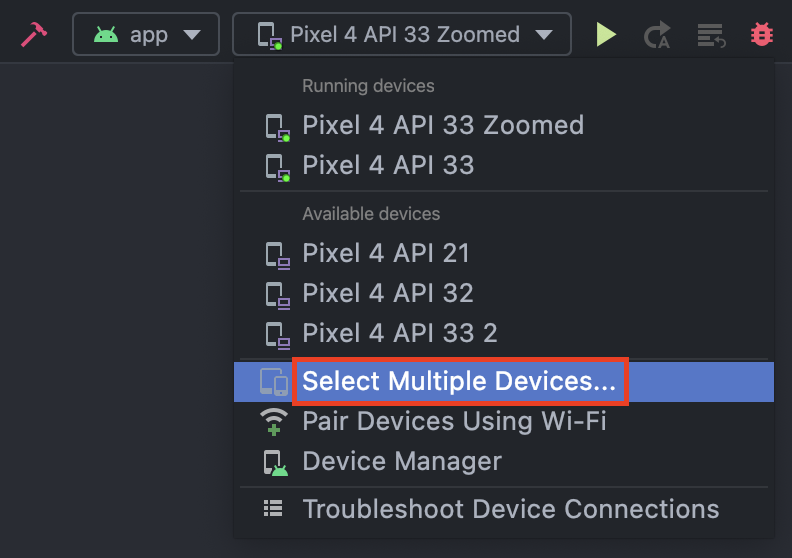 Running instrumented tests this way is very convenient during development, but there is a problem with this method when your tests are run on a remote build server: * …
## Introduction ## In a previous tutorial, we learned [how to set an exact alarm](https://www.daniweb.com/programming/mobile-development/tutorials/537920/android-native-how-to-launch-activity-from-an-exact-alarm). A permission called `SCHEDULE_EXACT_ALARM` was used in that tutorial. Initially, I thought that it was only a normal install-time permission, but I have recently found out that this specific permission also belongs to a rare …
## Introduction ## When working with ViewModels, instead of using the default, it is best practice that we inject coroutine dispatchers instead of hard-coding them. The reasoning behind this is that it is easier to switch to a testable dispatcher in tests. In this tutorial, we will learn how to …
## Introduction ## When working with RecyclerView, sometimes we are required to scroll the RecyclerView in code, especially after addition of a list item. In this tutorial, we will learn how to scroll to specific positions on a RecyclerView. ## Goals ## At the end of the tutorial, you would …
## Introduction ## Taking what we already learned from the previous tutorials about drawing custom shapes and animating along elements along a Path. In this tutorial, we will combine what we learned about animation so far to create an alternating Yin Yang symbol. To those unfamiliar with the Yin Yang …
This is the second part of a series. The first part can be found [here](https://www.daniweb.com/programming/mobile-development/tutorials/538948/android-native-animate-alternating-yin-yang-symbol-part-1). ## Draw The Yin ## Now that we have the Yang drawn, we will continue onto the Yin. 1. Add the Paint for the Yin into the YingYang class. We will use a *stroke* style …
## Animation Strategy ## Welcome to part three of the tutorial; part two can be found [here](https://www.daniweb.com/programming/mobile-development/tutorials/538947/android-native-animate-alternating-yin-yang-symbol-part-2). For this animation, I have chosen to redraw the YinYang Drawable at each frame. This means recreating the YinYang object with different constructor parameters on every frame (the current YinYang implementation has a …
## Introduction ## Welcome to part two of the tutorial. Let us continue to learn how to animate views along a Path. Part one can be found [here](https://www.daniweb.com/programming/mobile-development/tutorials/538944/android-native-animate-view-along-path-part-1). ## Important Coordinates ## Both the sun and the moon in our app can occupy any one of the three important coordinates …
## Introduction ## In the last tutorial, we learned [how to draw complex shapes](https://www.daniweb.com/programming/mobile-development/tutorials/538943/android-native-draw-complex-shapes-using-the-path-class#post2288657) using a Path object. Using the concepts from the previous tutorial, we will now attempt to animate Views to move along a custom Path. ## Goals ## At the end of the tutorial, you would have …
## Introduction ## In the last tutorial, we learned [how to draw basic shapes](https://www.daniweb.com/programming/mobile-development/tutorials/538942/android-native-draw-basic-shapes-on-canvas) on Android using premade methods from the graphics library. In this tutorial, we step up the difficulty a notch by learning how to draw using the Path class. The Path class allows for drawing of technically …
## Introduction ## Even though the built-in vector library included in Android Studio contains many icons readily for use, you might eventually run into a situation where a custom icon is needed. In this tutorial, we will learn how to create our own icons from basic shapes drawn on a …
## Introduction ## Android includes many options to add animations to your app. In this tutorial, we will learn how to add a type of animation called frame-by-frame animation into our Android app. ## Goals ## At the end of the tutorial, you would have learned: 1. How to add …
## Introduction ## Every Android View has a `layoutParams` property. This property tells the parent ViewGroup how a View wants to be laid out; it is also often used to change the size of a View. In this tutorial, we will learn how to animate Views while modifying their `layoutParams`. …
## Introduction ## Cards are a common widget for Material 3-themed applications. Expanding a card after the user performs a click action is a very common behavior. While Android can automatically render the new expanded card automatically, we will have to implement our own animation if we want a smooth, …
## Introduction ## When working on Espresso tests, you might have run into a situation where you need to verify what your app does when an activity is in a specific [**Lifecycle**](https://developer.android.com/reference/androidx/lifecycle/Lifecycle) state. In this tutorial, we will learn how to achieve this by using the **ActivityScenario** class. ## Goals …
## Introduction ## In the last tutorial, we learned [how to send messages to a RabbitMQ queue](https://www.daniweb.com/programming/web-development/tutorials/538621/how-to-send-messages-in-rabbitmq). In this tutorial, we will learn how to consume those messages in Kotlin. ## Goals ## At the end of the tutorial, you would have learned: 1. How to use the RabbitMQ Java …
## Introduction ## In the last tutorial, we learned [how to set up our own RabbitMQ exchanges and queues](https://www.daniweb.com/programming/web-development/tutorials/538620/how-to-create-exchanges-and-queues-in-rabbitmq-server). In this tutorial, we will learn how to send messages to our custom **daniweb-exchange**. ## Goals ## At the end of the tutorial, you would have learned: 1. How to send …
## Introduction ## In the previous tutorial, we learned how to [set up our own RabbitMQ server](https://www.daniweb.com/programming/web-development/tutorials/538619/how-to-set-up-a-rabbitmq-server-in-docker). In this tutorial, we will learn how to create our own exchange and queue. ## Goals ## At the end of the tutorial, you would have learned: 1. How to create your own …
## Introduction ## **AMQP** (*Advanced Message Queuing Protocol*) is a popular protocol used for communication between messaging middleware and clients. At the time of this writing, the latest version of the AMQP is 1.0, but we will focus on version **0-9-1** instead. 0-9-1 is the *default* version shipped with the …
I came across this [article](https://developer.ibm.com/articles/messaging-protocols/) from IBM. It states that a **protocol** describes the **format of the bytes** that are transferred over the wire. > A protocol is sometimes referred to as the wire protocol, and it describes the format of the bytes that are transferred over the wire, and …
## Introduction ## In the [last Selenium tutorial](https://www.daniweb.com/programming/software-development/tutorials/538447/basic-interactions-with-web-elements-in-selenium), we learned how to perform basic actions such as clicking and sending keystrokes. In this tutorial, we will learn how to do another action, which is the scrolling action. ## Goals ## At the end of the tutorial, you would have learned: …
## Introduction ## Welcome to part 2 of the Selenium scrolling tutorial. Please follow the directions in [part 1](https://www.daniweb.com/programming/software-development/tutorials/538448/perform-scrolling-actions-in-selenium-part-1) to set up your project. In part 1, we learned how to let Selenium decide how it wants to scroll to elements. In this part 2, we will learn about a …
## Introduction ## When working with Selenium, you might have run into a situation where you have to wait for long-running tasks to complete before you can interact with elements. Fortunately, Selenium has support for such situations via its many *waits* API. In this tutorial, we will learn how to …
## Introduction ## When creating a Selenium test, it is common for developers to want their scripts to take the same actions as a real human user would take. These action often includes clicking on elements or inputting text data into forms. In this tutorial, we will learn how to …
## Introduction ## While **Functional Interfaces** and **Function Types** are used to declare the types of a function, **Function Literals** create the actual implementations of these types. In this tutorial, we will learn what Kotlin **Function Literals** are and how to create them. ## Goals ## At the end of …
## Introduction ## While creating Selenium tests, you might have found that inspecting elements manually using the web browser’s inspector could be tedious. Even after you have found the element, you still have to go through the pain of looking up the correct **xpath** syntax for this specific element. To …
## Introduction ## Selenium is one of the most popular web browser automation tools out there. There is no restriction on what you can use Selenium for. You can use it to build a GPU scalping bot (*please don’t*) or build e2e tests for your website. In this tutorial, we …
## Introduction ## Whenever I want to express method parameters, return type or variables as a *method* in Java, I often find myself having to do a bit of work: 1. If I cannot remember which pre-made **functional interface** to use, then I will have to look up the list …
## Introduction ## The Hyper Text Transfer Protocol (`HTTP`) is one of the most common communication protocol on the internet. There are three major versions of HTTP that you should be aware of: **1.1**, **2.0**, **3.0**. Versions 1.1 and 2.0 are widely used today, so this tutorial mainly focuses on …
## Introduction ## When working on Java applications, it is very likely that you will run into JDBC at some point. While you are unlikely to have to work directly with JDBC when using frameworks, it is still important to know how the connection is established and how queries are …
## Introduction ## When following tutorials on Daniweb, you might have run into one that requires knowledge about **Dependency Injection** as a prerequisite. People might also sometimes use the term **Inversion of Control** interchangeably with DI. These terms are related to one another, but they are not the same. In …
## Introduction ## Java annotations are often used to provide extra information for compilers, IDEs, and build tools. The extra information is often used to enhance the development cycle, such as reducing boilerplate, eliminating repetitive code, or warning against unsafe usage or mistakes. This tutorial aims to teach you the …
## Introduction ## In Android projects, **DataSource** classes act as entry points to interacting with local or remote data sources. Their dependencies tend to be HTTP clients, the database, or DAOs, and their dependents are usually **Repository** classes. In this tutorial, we will learn how to provide a fake **DataSource** …
## Introduction ## In this tutorial, we will learn how to create an instrumented test for Navigation Components. ## Goals ## At the end of the tutorial, you would have learned: 1. How to test Navigation Components. ## Tools Required ## 1. Android Studio. The version used in this tutorial …
## Introduction ## In this tutorial, we will learn how to load data asynchronously into a **ListAdapter** (*a subclass of **RecyclerView.Adapter***). ## Goals ## At the end of the tutorial, you would have learned: 1. How to serve asynchronous data to a **ListAdapter**. ## Tools Required ## 1. Android Studio. …
## Introduction ## In this tutorial, we will learn how to filter and validate Intents fired from the application under test. ## Goals ## At the end of the tutorial, you would have learned: 1. How to filter and validate Intents in Espresso tests. ## Tools Required ## 1. Android …
## Introduction ## When working with Espresso tests, you might have found it hard to make Espresso wait for background tasks to complete before performing other actions or assertions. Fortunately, the classes in the Espresso **idling** package exist to cover this use case. In this tutorial, we will learn how …
## Introduction ## Starting from Android 10 (*API 29*), Android places many restrictions on how apps can launch activities from the background. There are a couple of exemptions, which can be found on this [list](https://developer.android.com/guide/components/activities/background-starts#exceptions). At the end of the list is the usage of the *dangerous* permission `SYSTEM_ALERT_WINDOW`. I …
## Introduction ## When working with Room, you might have run into a situation where you only want to update specific fields of an entity instead of replacing the entire row. In this tutorial, we will learn how to do this in two different ways. ## Goals ## At the …
## Introduction ## On the android platform, widgets provide a quick way to interact with your Apps. They are extremely useful at providing quick information without the user launching the app Activities themselves. Common use cases for homescreen widgets are weather, email, or banking information. In this tutorial, we will …
## Introduction ## In this tutorial, we will learn how to use **ConcatAdapter**. It is a great choice for displaying header or footer at the beginning or at the end of a **RecyclerView**. ## Goals ## At the end of the tutorial, you would have learned: 1. How to use …
## Introduction ## Rather than modifying the button widget’s appearance in code, it is possible to do this in an XML resource instead. In this tutorial, we will learn how to create two different types of specialized XML resource files for changing the **Drawable** and the color. ## Goals ## …
## Introduction ## The Android platform provides many different types of menus to be added to an Android app. In this tutorial, we will learn how to add the most common type of menu, an **Options Menu**. An **Options Menu** is one that appears at the right corner of the …
## Introduction ## The Android platform provides many different types of menus to be added to an Android app. In this tutorial, we will learn how to add **Contextual Menu**s to our app. ## Goals ## At the end of the tutorial, you would have learned: 1. How to add …
Here are a couple of suggestions that I got. 1. The 5600x has a base clock of 3.7 GHz, since you stated that it is running at 3.8 GHz, I assume that you are overclocking? The stock cooler that shipped with the CPU can't handle that, so maybe you can …
## Introduction ## Among all of the Android libraries, Paging 3 is perhaps one of the hardest to understand. Personally, I think the problem with Paging 3 are: 1. Developers need to learn a lot of custom classes before they can understand how Paging 3 works under the hood and …
## Introduction ## The Android Paging 3 library can operate in two modes, with an offline Room database as a source of truth or without one. In this tutorial, we will look at how to use Paging 3 with a local Room database. This tutorial expands on the previously published …
## Introduction ## Among the many ways to create your own View, extending an existing View is the simplest option. This is because you are inheriting pre-made attributes, drawing, and accessibility features. In this tutorial, we will learn how to create our own custom View by extending an existing View …
The End.